PioSOLVER 2 GTO Trainer is a tool that allows you to practice your poker skill preparing you for real play. You can drill specific actions like c-betting on the flop or you can play full hands through to the river. Real-time feedback is available after each decision you make or you can even play many hands across up to 4 tables to review your overall play providing you with a powerful tool to improve your poker skill.

In this article, we’ll go through the functionality of the PioSOLVER 2 GTO Trainer and review the tool. Hopefully, this will help you decide if it’s worth investing in PioSOLVER or updating if you currently have a PioSOLVER 1 license.
First released in March 2015, PioSOLVER finally saw its first major version update in mid-2021 and become PioSOLVER 2. A number of new features were added but the most noticeable improvement to pokers leading GTO solver was the addition of the GTO Trainer tool. For those new to GTO poker software, we recommend reading this GTO software article first to help you understand more about GTO solvers and their role in improving your poker game.
Now let’s take a look at the trainer, starting off with what you can expect when you first go to use it.
Getting started with PioSOLVER 2 GTO Trainer
Tabbing across to the ‘Tools’ menu in the PioSOLVER 2 software is where you’ll find the trainer. Alternatively, you can simply push ‘ctrl t’ to open it up.
At first, you’ll be greeted with a page where you can load the simulations you want to practice referred to as ‘packs’. These packs, which you’ll need to either create yourself or purchase online, will need to be loaded so the Trainer knows what scenarios you wish to practice.

After clicking ‘Add new pack’ and selecting the relevant file/s you want to associate with the pack, you’re then given some getting started options. These include the ability to play up to 4 tables, play hands in-position or out-of-position (or alternate), as well as setting the hand parameters. That is, choosing to play hands to the end or simply repeating a specific action such as facing a flop check-raise.
Click ‘OK’ and you’re now sitting at the trainer’s virtual poker table playing some poker. The menus are intuitive and easy to operate as you can see in the image below.
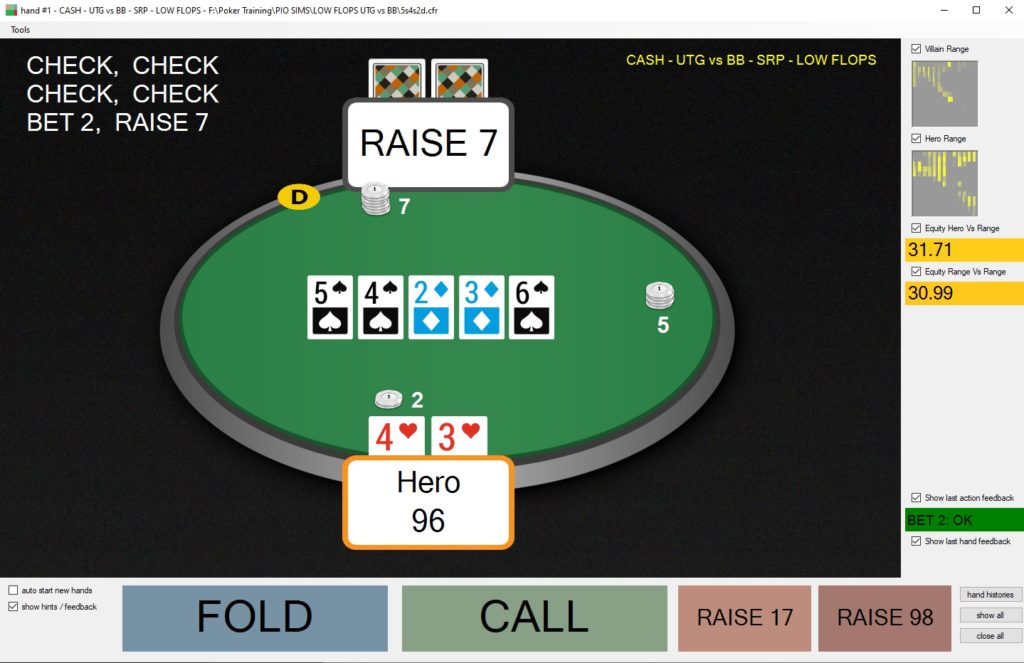
Trainer Interface and Options
The simplistic sleek design of the trainer really impresses. Additionally, the table/s can be dragged and resized to suit your screen size and preference.
A few of my poker students did comment on its simplistic look initially, but keep in mind this is a GTO trainer and not a poker website like GGN poker utilizing fancy graphics in the bubble of a tournament (GGN is a top poker site featuring the WSOP, with awesome graphics and great deals, get into the action here). The Trainer has been carefully designed with its purpose in mind – Improving your poker game! And to help with this, along with the clear betting options at the bottom of the Trainer window, it’s got some handy display options.
First and foremost, players will want to be clicking the hints and feedback check-box. This is what poker players will be benefitting from the most as it allows you to see the following information alongside the virtual table;
- Villain range
- Hero range
- Equity hero vs range
- Equity range vs range
- Last action feedback
- Last hand feedback
Not only is it great having this super useful data visible during practice, but additionally, each option also comes with a custom visibility check-box. This allows users the option to only see the information when they hover the mouse over it, disabling any unwanted hints or spoilers.
After a decision in a hand is made, the ‘last hand feedback’ lets you know how you did. Displaying the ‘size’ of any error in EV and letting you know the solver's preferred GTO play.
For a more detailed breakdown, you can click the ‘Tools’ tab at the top. This will open the PIOSolver browser window at the specific node played so you can quickly obtain useful information about the action you took in the hand.

A Fast Trainer, Offering Deep Individual Hand Analysis or Long-term Progress Monitoring
There’s typically very little delay time when opening the browser from the trainer. This is thanks to PIOSolver 2’s fast engine.
PioSOLVER 2’s browsing window is very similar to its predecessor, just with a few more options included. It’s here that you can do a more detailed hand analysis (depending on the parameters set in your hand simulation). Commonly players will analyze things like taking different actions, using various bet sizes, and strategy shifts according to changing board run-outs. Typical stuff that 'Pio' fans have become accustomed to.
Aside from reviewing an individual hand played, users can also select ‘hand histories’ to see a breakdown of the most recent session played, previous 2 hours, day, or even lifetime results. The information is displayed in a spreadsheet-style format making it easy to quickly eyeball important points, such as mistake hands and how much the mistakes are costing you. The totals even cover your average mistake per hand and EV lost. Here's a video demonstrating this great functionality.
Overall, hand history data can provide a great performance evaluation. Allowing players’ to determine their level of play and get an idea of how they might perform in ‘real world’ games. If you can get through a PioSOLVER 2 GTO Trainer session with only a few minor mistakes, you’re likely to be making some money on the felt!
How Do You Get the Most Out of PioSOLVER 2 GTO Trainer?
A basketball player will typically correct their shot by breaking down shooting mechanics. Starting with where their fingertips are clasping the ball, all the way through to the flick of the wrist at the end of the shot. This is not so dissimilar from correcting leaks in poker. As mentioned above, focusing on specific actions taken at the table is where many players will find the greatest benefit when using the PioSOLVER GTO Trainer.
Before we get into best practices when using PioSOLVER 2 GTO Trainer, it's worth mentioning everyone playing poker today should have a correct set of GTO ranges at their fingertips. These days most players have collected detailed ranges but if you still haven't taken care of this basic step, you can pick up PokerNerve's PioSOLVER ready ranges and charts here (PioSOLVER 6-max Cash Ranges | PioSOLVER MTT Charts).
Moving on, a common approach that I’ve come across when players are getting their feet wet with a solver is to consider something like “I want to work on my early position play”, and so they proceed to set up a few simulations accordingly. This will lead to some somewhat useful practice of hands where they have opened for a raise from UTG or UTG+1 at the table. However, there’s still a number of factors that can come into play that may make finding leaks in such a scenario difficult. Conditions like the position of the player behind giving action, whether that action is calling or raising, as well as the board texture, all present subtle changes in the play of the hand that may dramatically alter the approach an early position player should take. Or basically, keep it simple to get great results from the Trainer!
An optimal approach when it comes to getting the most out of a GTO Trainer is to analyze very specific scenarios. In doing so, players can be more confident that an EV error they may be making relates directly to a specific aspect of the game, making it much easier to detect and fix.
For example, here’s a look at what I work on with my students. In this instance, a student has been struggling from the UTG position (first-to-act) in SRP (single-raised pots).
- 6-max Cash review – UTG vs BB – SRP – High-connected flop textures.
- 6-max Cash review – UTG vs BB – SRP – High-disconnected flop textures.
- 6-max Cash review – UTG vs BB – SRP – Mid-connected flop textures.
- 6-max Cash review – UTG vs BB – SRP – Mid-disconnected flop textures.
- 6-max Cash review – UTG vs BB – SRP – Low flop textures.
- 6-max Cash review – UTG vs BB – SRP – Monotone flop textures.
- 6-max Cash review – UTG vs BB – SRP – Paired flop textures.
- 6-max Cash review – UTG vs BB – SRP – Some specific ace high textures.
You can imagine if you were practicing one of the spots listed above in PIOSolver 2’s GTO Trainer you’d collect a very specific set of data. In this instance, we start in confrontations versus the big blind but would ultimately cover scenarios versus all positions at the table. This makes improving your game clear and actionable.
For example, take a common leak recreational players' have like betting too big on monotone flops. If you were to simulate play across several monotone flop textures in a row, that’s going to be a glaringly obvious leak that you’ve repeated. PioSOLVER 2 Trainer will be greeting you constantly with errors in red! At which point you can review in the solver a better way to play.
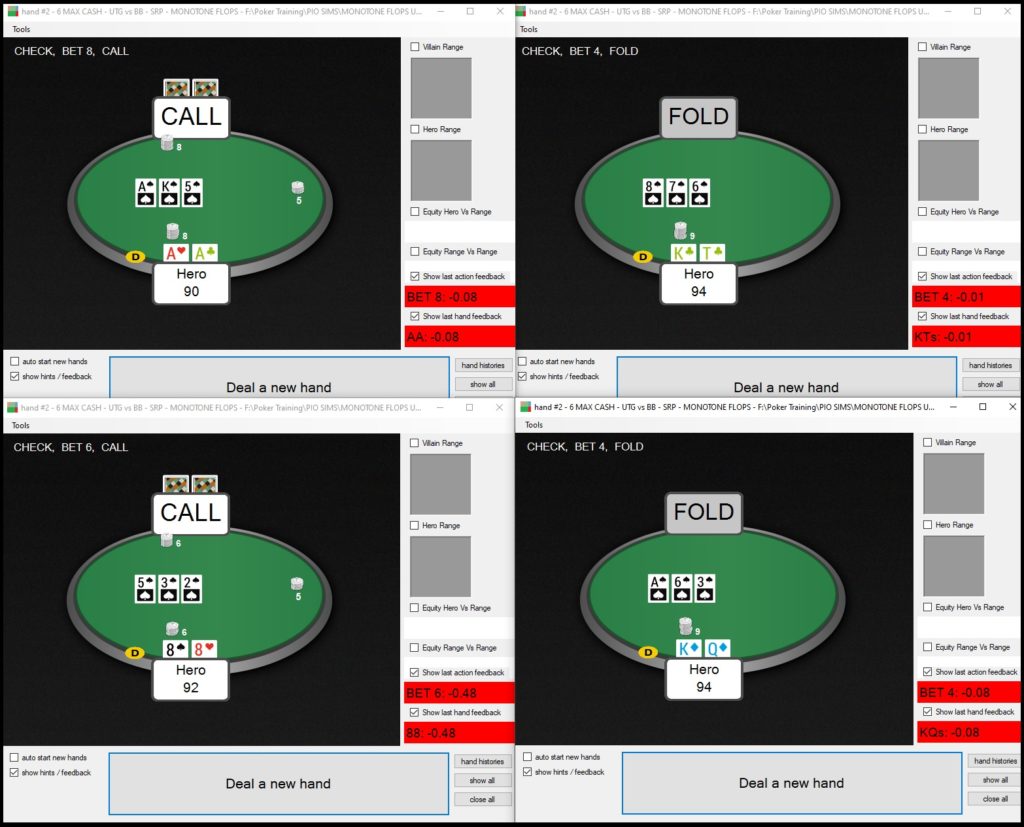
Another common leak GTO unaware players have is to c-bet too frequently on middle-connected flops. In this instance, PioSOLVER 2 Trainer users practicing this spot will quickly find that even many overpairs, especially higher pairs that need less protection, should have a considerable checking frequency. By c-betting too frequently we give our opponent an advantage they can capitalize on since middling connected flops connect so well with a big blind player's range (for those interested, here is an article on big blind strategy).
These are the sorts of mistakes that PIOSolver 2 GTO Trainer allows you to detect, monitor, and improve upon. Ultimately, allowing users to develop a 'GTOesque' game.
Is It Too Much Work To Use A GTO Trainer? Is it Worth It?
To some poker players, setting up and taking advantage of the Pio software may sound like a lot of work. However, with pre-made packs available, the work involved can be minimized and the PioSOLVER 2 GTO Trainer will hopefully bring some fun to the learning environment since it’s so visually pleasing and easy to use.

We all know the old cliche “poker is a complex game”. However, make it as complex as you choose. Consider your own personal goals and what you want to achieve. It could just be to pick up a couple of tips that you can enjoy trying out at your next home game. Playing around on the Trainer will no doubt help even beginners to improve their play. Users, even without a lot of work, can learn important winning fundamentals. It really is a handy tool for anyone wanting to improve their poker skill (integrating coaching can also help, see the bottom of this article for more information).
On the other hand, if you’re a 50c-$1 cash game player looking to move up stakes, utilizing PIOSolver 2 Trainer refined packs, as outlined above, may just be your best way to climb unless you plan on spending $1000’s on coaching.
PIOSolver 2 GTO Trainer can help virtually anyone at any level improve their poker skill. The key is to decide your own personal goals and formulate a plan to acheive that.
Is PioSOLVER 2 GTO Trainer the Best Trainer Or is Simple GTO Trainer Better?
GTO solvers and trainers have been becoming more and more mainstream since PioSOLVER's 2015 release. More recently, YouTube videos featuring GTO solutions for popular played poker hands as well as events like high stakes pros battling GTO bot Pluribus (here's a Pokernews article for more on that), have caught the eye of much of even the recreational poker community. Familiarizing them with the idea of GTO, which in turn, often leads to exposure to GTO solvers for the game. There's no doubt this has raised the bar for success in the poker world.
Most serious players will need a solver to attain success, but which should you choose with so many options? Here's a quick ranking below of the main solvers available. It's sorted by my own personal experience, as well taking into account the opinion of 100's of my students and colleagues. However, opinions always vary so go ahead and investigate for yourself.
| OUR RANK | GTO SOLVER SOFTWARE | OUR RATING |
|---|---|---|
| 1. | PioSOLVER 2 | ☆☆☆☆☆ |
| 2. | Simple Postflop | ☆☆☆☆ |
| 3. | GTO+ | ☆☆☆ |
| 4. | GTO Range Builder | ☆☆ |
| 5. | Monkey Solver | ☆ |
As we head into 2022 it’s clear PioSOLVER continues to lead the way in the GTO Solver space. Its major update in mid-2021 really bolstered its position as the king of solvers. Trainers naturally connect to the solvers so it wouldn’t make sense to use software like PioSOLVER and consider shopping around for another GTO Trainer, such as Simple GTO Trainer for example, although technically it is possible to load PioSOLVER simulations in Simple GTO Trainer.
Long considered the best solver on the market and now with what looks to be the best trainer tool included, it’s hard to look past PioSOLVER 2. Support is good, including a discord channel, and the company has demonstrated they are committed to listening to their users and improving their software moving forward.
Here are some of PioSOLVER 2’s features alongside its closest rival, Simple GTO Trainer (which is also an excellent GTO poker solver application).
| FEATURES | SIMPLE POSTFLOP ($299) | PioBASIC ($249) | PioPRO ($475) | PioEDGE ($1099) |
|---|---|---|---|---|
| Solves Postflop | Y | Y | Y | Y |
| Licenses | 2 | 1 | 2 | 2 |
| Max CPU Threads | Unlimited | 6 | 16 | Unlimited |
| Node-Locking | Y | Y | Y | Y |
| Aggregation Reports | Y | Y | Y | Y |
| ICM | Y | Y | Y | Y |
| Scripting | Y | - | Y | Y |
| Solves Preflop | Y | - | - | Y |
| Other Tools | PLO, Trainer, Multi-way | PLO, Trainer | PLO, Trainer, | PLO, Trainer |
For a closer look at these two top competing solvers, watch the review video below. This video was created before PioSOLVER 2’s release so it isn’t completely accurate and we would definitely recommend PioSOLVER 2. However, as the video explains, both solvers have great utility and are pleasant to use. The price point difference of the solvers may influence some people, but if you're serious enough about your poker to take the step into the world of solver software you may as well do it properly!
Something we pointed out earlier is now solver analysis often even appears in YouTube hand review videos. When it does, PioSOLVER is nearly always the software used. Moreover, for the more serious player’s looking to improve their game, many training channels and websites work with PioSOLVER as well. Being familiar with the application being used in videos and articles definitely helps with the understanding and enjoyment of the content. And as mentioned above, we’d place it a cut above not just for its popularity but its awesome features and clean, aesthetically pleasing design.
PioSOLVER 2 Trainer Conclusion
Here’s what we like most about PioSOLVER 2 GTO Trainer
✓ Visually pleasing, including the ability to play across multiple resizable tables (multi-tabling tips here)
✓ Intuitive design, easy to set up and navigate
✓ Fast operating time even when calling up PIOSolver 2 browser (direct to selected node)
✓ Instant decision feedback available, see mistakes easily (spoiler mode available)
✓ Drill down into hands as deep as you would like with PioSOLVER 2’s powerful browser
✓ Post-session or even lifetime feedback on a player’s performance is available
✓ Most popular solver on the market, likely to be seen on Youtube and used by most poker training sites
Here are some areas that we feel could either improve, or we’re noting as a quick word of warning, particularly for people new to GTO Solvers in general.
✗ Slightly higher price point than some of the other solvers on the market
✗ Some learning curve for newbies to be able to create their own sims, which can also take some time to build (although there are extensive resources available to help)
✗ Not many affordable sims are currently available online and file sizes are very large
✗ Feedback and particularly the accuracy of deeper drilling does depend on the accuracy of the initial SIM (consider the parameters you want in the hand carefully and beware where you buy packages from!)
✗ Share hands could be a nice feature
✗ No multi-way simulations
PioSOLVER 2 GTO Trainer brings the best GTO Trainer on the market with the best Solver. Allowing poker players to not only get the most out of their poker study but enjoy the process! It's our recommended solver for improving your poker skill in 2022!
Another great way to not only improve your poker skill but also become a PioSOLVER 2 master is to signup for PokerNerve's Road to Success Tournament poker course!
For anyone seeking additional support using PioSOLVER 2, or for general coaching inquiries, please feel free to reach out to me via Ultimate Poker Coaching here. Also, here is the list of updates in PioSOLVER 2 for those interested.
Thanks for stopping by PokerNerve today and good luck on the felt!


